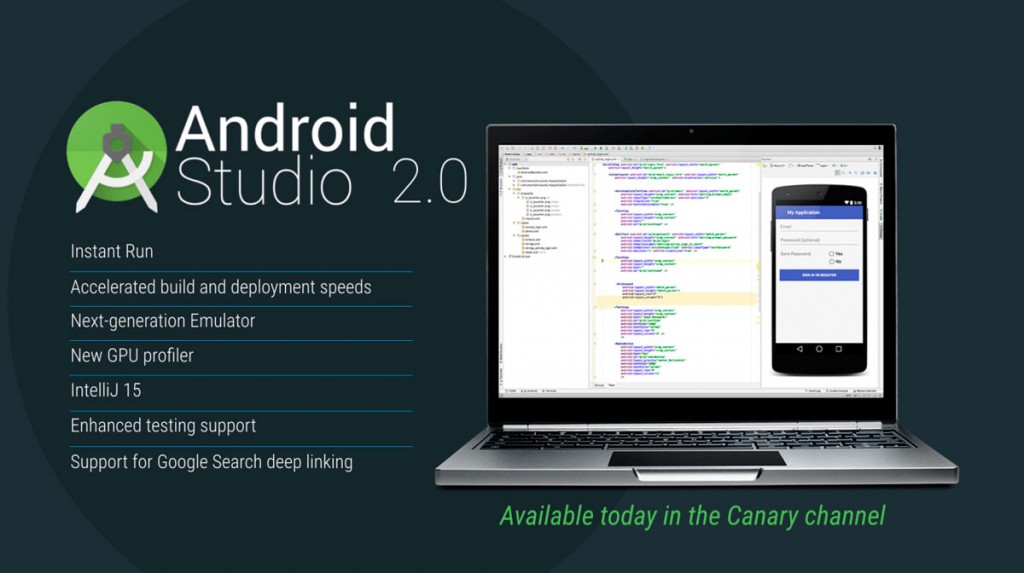Google recently launched Android Studio 2.0 with a 3 times fast emulator and a bunch of new useful features such as Instant run. We recently updated our Android Studio to this latest offering with a lot of excitement, but to our dismay it was crashing just a few seconds after startup. After a lot RCA (Root cause analysis), we found that it was not able to find JDK home path and thus could not load successfully.
Although we had JAVA_HOME environment variable set correctly to point to our JDK root, Android Studio 2.0 also explicitly required JDK_HOME environment variable to be set to the same directory. So if you are facing a similar issue, go to “Advanced System Settings->Environment Variables” and create a new user variable by name JDK_HOME pointing to root directory (example, C:\Program Files\Java\jdk1.7.0_25\) of your Java Development Kit and restart Android Studio.
Check out this video from Reto Meier to know more about this exciting new version of Android Studio.